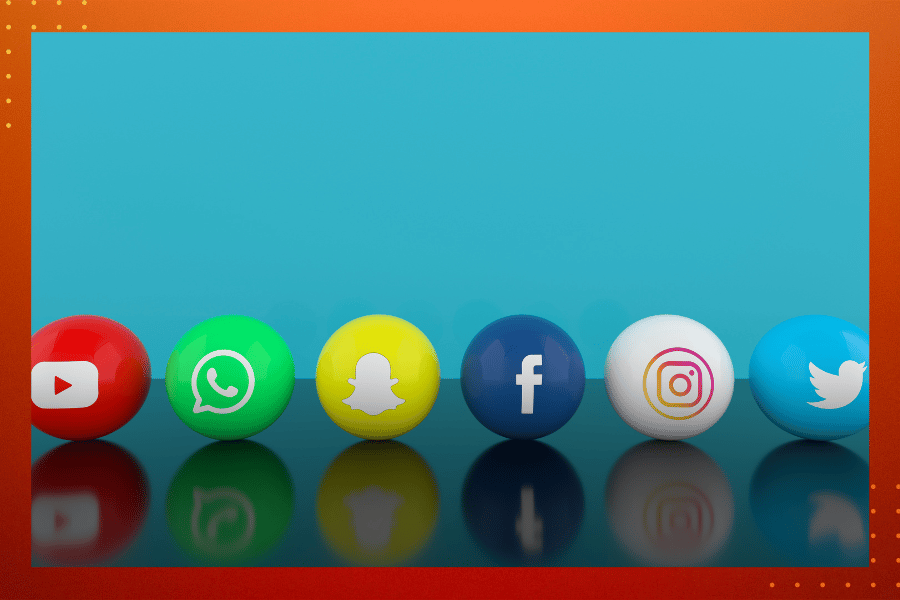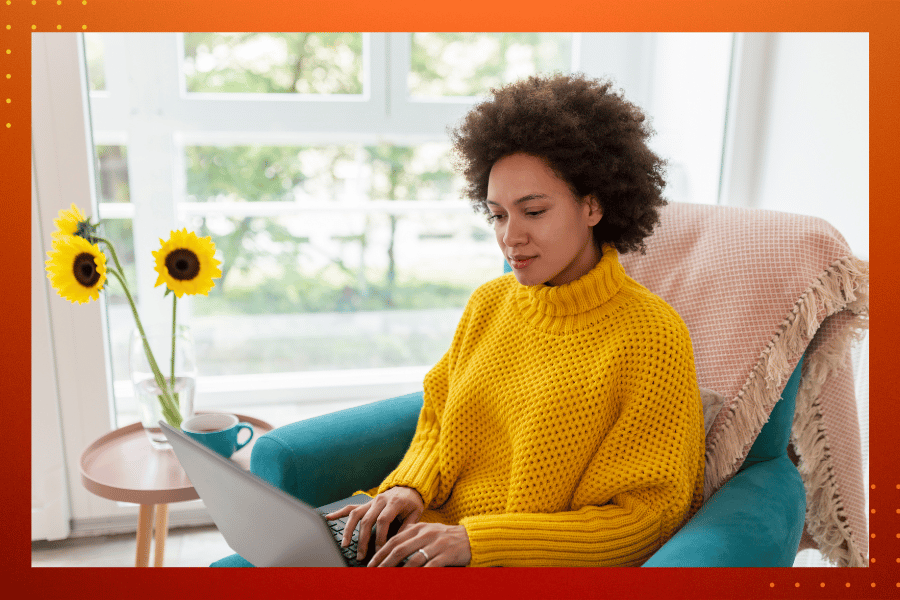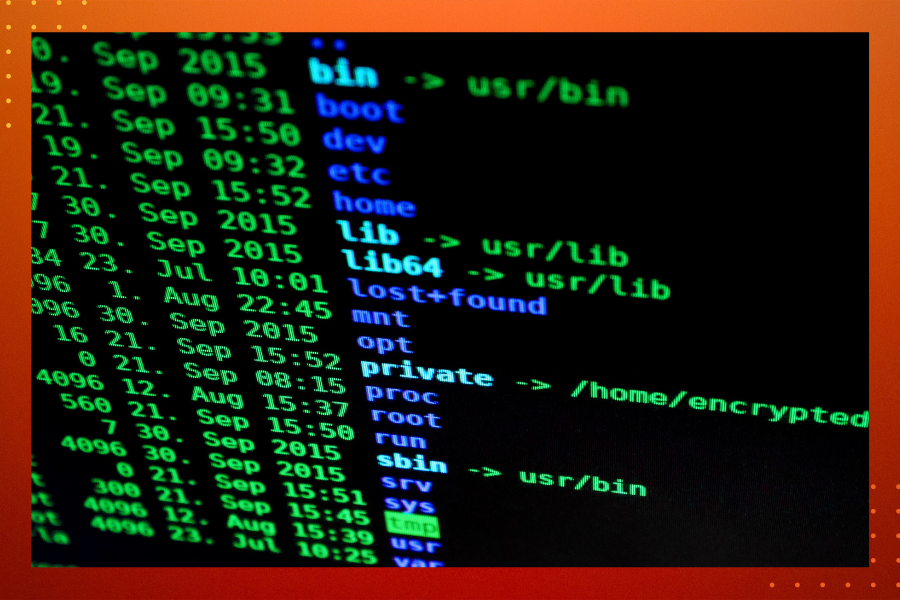Internet security can be a dreaded term, so we wanted to share some quick and easy steps your business can take to improve your defences so that you don’t get hacked, attacked, swindled, scammed and everything in between.
By understanding and implementing all of these simple strategies, you and your business will have the confidence to protect your clients, data and reputation in an increasingly dangerous digital world. Your business will be able to share files, communicate with clients and colleagues and navigate the web uninhibited by the fear of hackers and data breaches.
This is our third tip in our three-part series. We hope you find this useful!
SOCIAL MEDIA
Be careful what your team posts on social media. Any bit of personal information that your team shares could be used by hackers to scam you. Ultimately it’s up to them what they post, but always make sure they ask the question, “what could a hacker do with this information?”
You posted a photo with tickets to an upcoming event? Think again about opening an email from the events ‘organisers’.
Did you apply for an online course and share a tweet about it? A criminal could craft an emails about enrollment issues and scam you into clicking a dodgy link.
The most obvious, but surprisingly common, mistake made on social media is posting photos of your bank card. Let me just make this point abundantly clear.
DON’T. POST. PHOTOS. OF. YOUR. BANK. CARD. ON. THE. INTERNET!!!
This goes for passports, boarding passes, ID badges, letters etc as well. If you wouldn’t share it with a stranger on the street, don’t share it on social media.
SECURE MESSAGING APPS
You may be aware by now that things you share on social media can be compromised. But did you know that if your team isn’t using a secure messaging app, everything they send to their friends (memes, holiday plans, recipe ideas etc) could be used to try and breach their devices?
A quick and easy way around this is to use a secure messaging app like Signal. Apps like these encrypt your messages so they are scrambled for everyone, but you and the receiver.
WhatsApp is also encrypted, but it’s part of the Facebook group. They’ve come under fire recently with a bunch of data breaches and their privacy practices have also come under questioning.
CHECK YOUR PRIVACY SETTINGS
Free social media platforms and other internet sites sell data in order to raise revenue. If you haven’t ventured into your privacy settings on Facebook, Instagram, Google etc odds are that your personal information and data is being shared without you knowing.
You can be as careful as you’d like with what you post, but without reviewing these settings you may still be at risk!
Make sure your team check their settings for Facebook, Instagram, Google, Twitter and Linkedin here and lock down their public information.
Be careful of all those third-party that you use that you’ve linked to your socials. They could be the trojan horse of data breaches. Head to your app settings to revoke or restrict their access. Even though it’s more convenient, it’s best practice not to ‘login with Facebook’ when signing up for these kinds of apps. Reader’s Digest explains why here.
CLICK OR FLICK?
Don’t just click on any random (and potential dodgy) link on the internet. If you don’t trust the source, flick it away.
Did you receive a message saying a parcel is ready for you to pick up, but you didn’t order anything? Don’t open the link in the text.
Friend requests from someone you don’t know? Delete it.
Only use websites that you can trust. Especially when shopping on the internet or providing any important personal information.
If your browser will flag sites it thinks are suspicious or dangerous, stay away from it!
TOP TIS FOR BUSINESS
- Encourage your team to be careful with what they post on the internet. If they wouldn’t share it with a stranger on the street, don’t share it on Facebook
- Get your team to update their privacy settings on all your social media platforms to restrict the amount of your data they share
- Don’t click on any dodgy or suspicious links, even if it comes from your mother on Facebook Messenger!