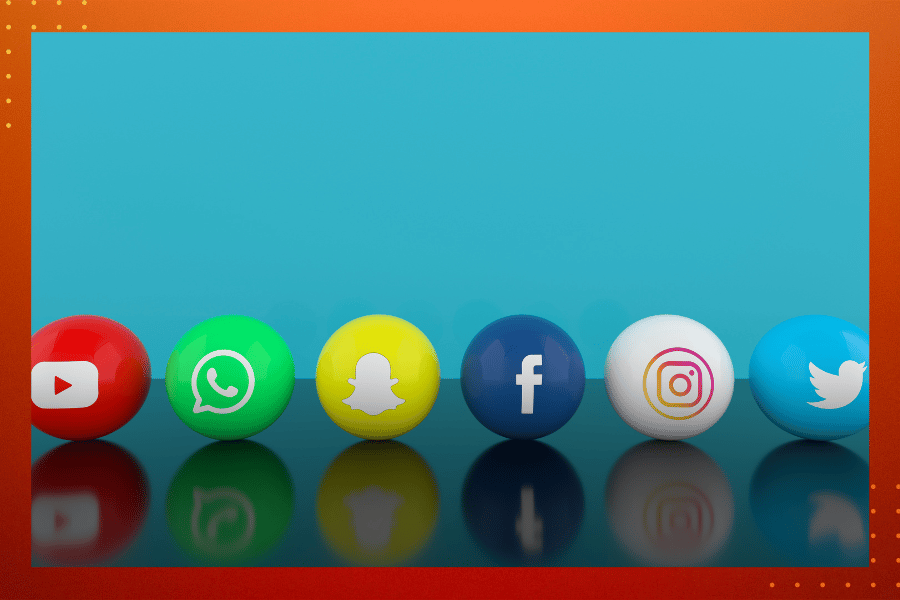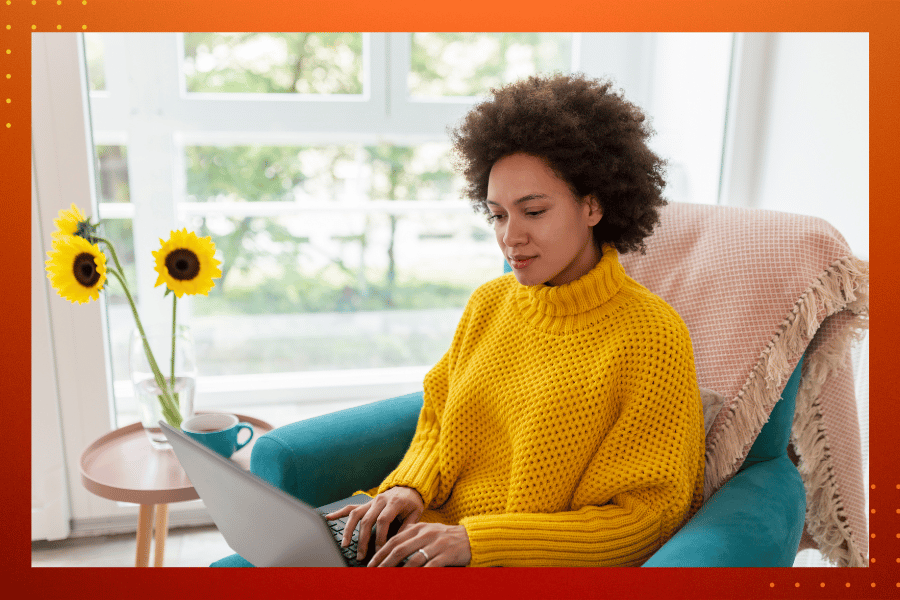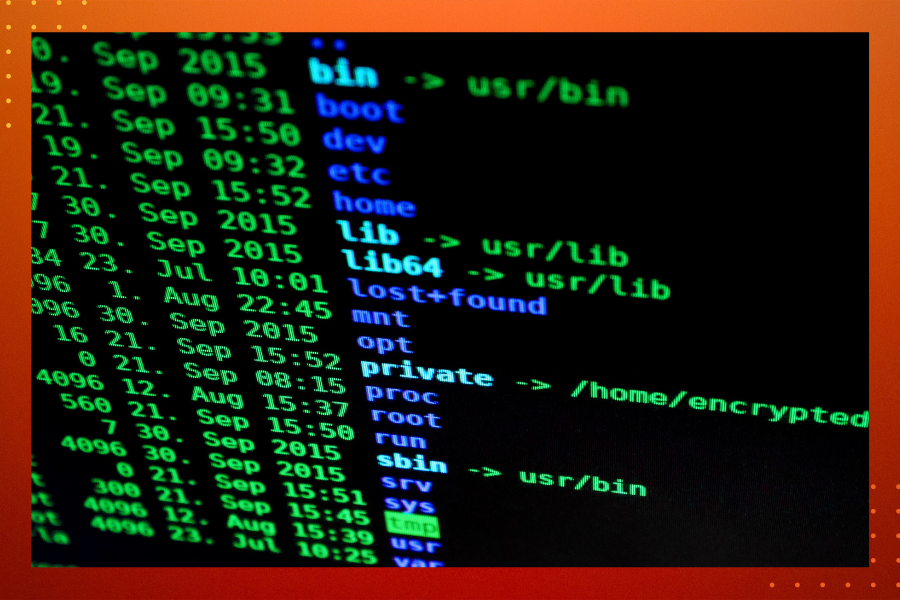Internet security can be a dreaded term, so we wanted to share some quick and easy steps your business can take to improve your defences so that you don’t get hacked, attacked, swindled, scammed and everything in between.
By understanding and implementing all of these simple strategies, you and your business will have the confidence to protect your clients, data and reputation in an increasingly dangerous digital world. Your business will be able to share files, communicate with clients and colleagues and navigate the web uninhibited by the fear of hackers and data breaches.
This is our second tip in our three-part series. We hope you find this useful!
UPDATES, ANTIVIRUS AND GOOD HOUSEKEEPING
STAY UP TO DATE
Keeping your computers, tablets and phones updated with the latest software is a very simple way of staying secure. The software updates are designed to fix any issues with security that may have been present. If you get prompted to update your software, you should do it straight away.
Most phones and computers automatically update, but you can always check in your settings to make sure that you have the latest version available.
However, this doesn’t just apply to your main devices. Anything in your office that you connect to the internet should be checked and updated as often as possible. These secondary devices are often targets for hackers because people forget about updating them!
MAKE SURE EVERY DEVICE HAS AN ANTIVIRUS PROGRAM
Antivirus programs have been around for a while and they’re a reliable way to protect your office computers from malware and viruses.
If you’re updating your iPhone and Android, regularly they will already have built-in software to protect it from viruses.
For any other device – especially if it’s an older model – check to see if you already have an antivirus installed. Here is a guide to help you choose one if you’re currently unprotected.
BLOCK THOSE ADS
Installing an ad blocker can not only improve your user experience on a bunch of sites but can prevent you from being hacked and or tracked online. Ads aren’t all bad, but malicious ads are loaded with malware that can compromise you just by viewing them.
Do some research before installing an ad blocker as some have been known to sell you browsing data to third parties. Find one that you can trust. A trusted option is Ublock Origin by Raymond Hill
BACKUP YOUR FILES!
Storing your files properly may sound dull and boring, but it’s another line of defence against hackers. All your important files like emails, client information, file notes and scans of client statements should be stored either in the cloud or on a separate physical device.
Sharepoint or your CRM are your best friends. It’s not just storing your important files safely for good housekeeping, but it also allows you to access these files from any computer or smartphone, no matter where you are in the world.
As an extra line of security, have a backup server and keep everything on there. Just remember to not keep it plugged in as hackers could still potentially ransomware you!
WIFI
Did you know that home and public wifi is one of the easiest ways for a hacker to reach your client data?
You’ve gone through all these steps in order to keep your client data secure in your office, but what about the internet connections you don’t have control of?
You don’t know which virus riddled devices are connecting to those wifi connections, which ultimately is placing your business and client data at risk to hackers.
Only connect to password-protected WIFI networks, where you feel confident that all the other devices using it are safe. By doing so you’re keeping potential hackers at bay!
TOP TIS FOR BUSINESS
- Keep all your business devices updated so you have the latest defences installed to protect you from hackers
- Install antivirus and ad-blocker on your browsers to prevent data breaches
- Back up your files on the cloud or CRM to prevent ransomware attacks (and it’s good housekeeping!)