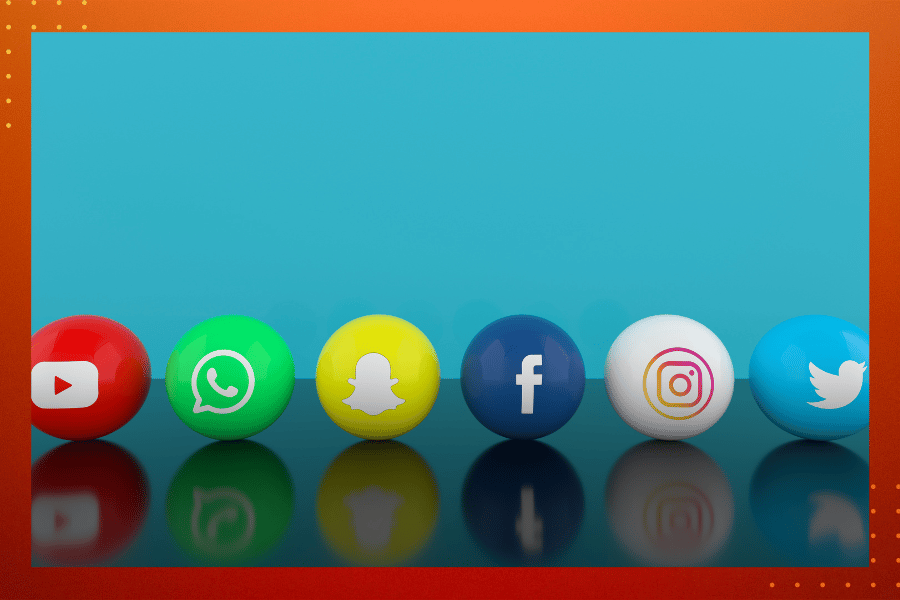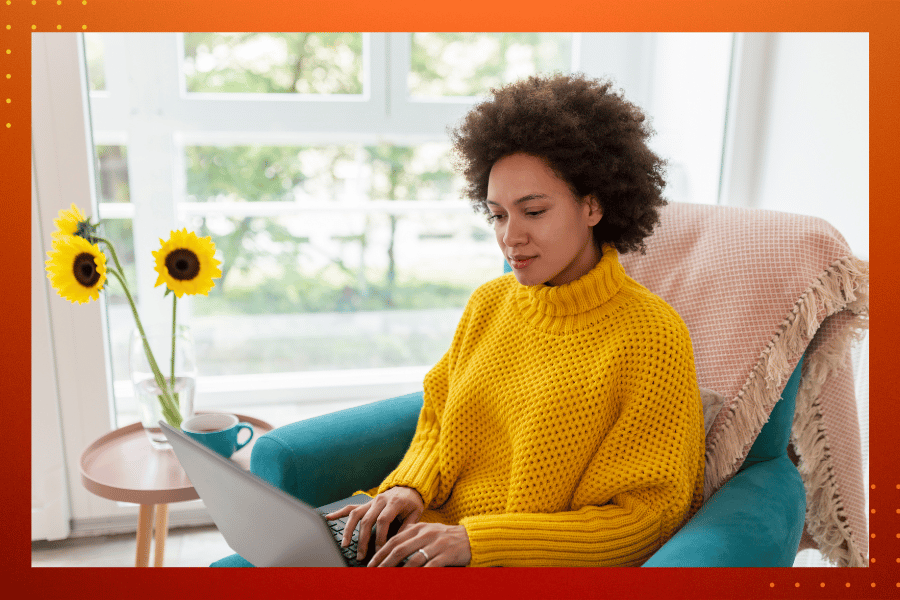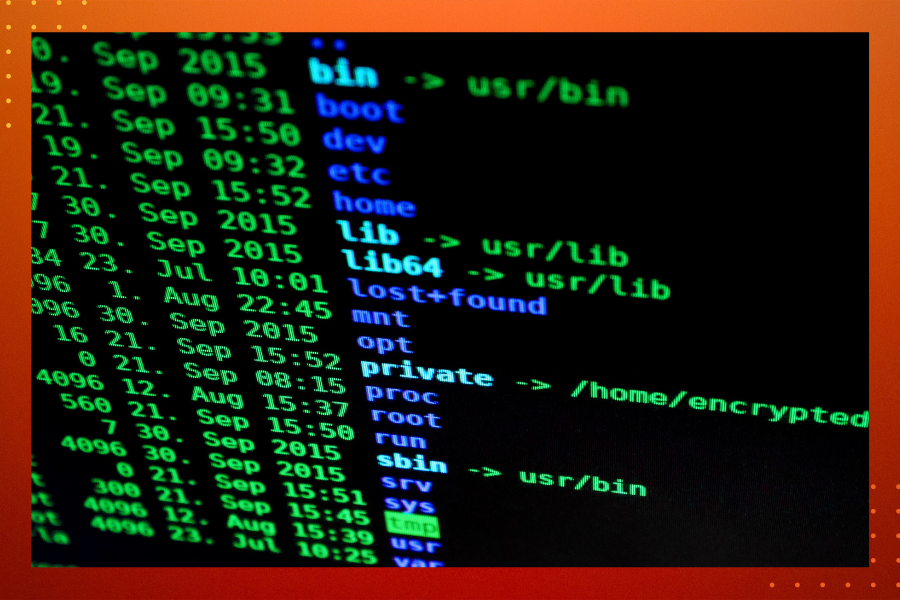In a world full of internet connectivity, with more and more devices and online accounts integrated into our business as usual, it is PARAMOUNT that our and our clients’ personal information is safe and secure. Internet security can be a dreaded term, so we wanted to share some quick and easy steps your business can take to improve your defences so that you don’t get hacked, attacked, swindled, scammed and everything in between.
‘Hacking’ doesn’t always involve terrorist groups taking down the government like in a 90s film (but sometimes it definitely is). It could be someone gaining access to your business’s Facebook account and sending dodgy links to your clients on messenger. It could be a Nigerian prince who pretends to be you and abuses your trusted client relationships to access their bank account details, stealing all their hard-earned savings. Basically, the many ways your personal data could be compromised is practically endless and while the risks seem low, they are not, and they’re growing by the day.
Telstra recently released an in-depth guide called The Lazy Person’s Guide to Not Getting Hacked which we will break down for you in order to explain and explore the world of hacking and internet security for your business. We divided all the important information into three sections:
- Passwords, password managers and multi-factor authentication
- Updates, antivirus and good housekeeping
- Social media, secure messaging and privacy
By understanding and implementing all of these simple strategies, you and your business will have the confidence to protect your clients, data and reputation in an increasingly dangerous digital world. Your business will be able to share files, communicate with clients and colleagues and navigate the web uninhibited by the fear of hackers and data breaches.
We hope you find this useful!
HAVE UNIQUE PASSWORDS
How many of your business accounts share the same password? If you answered ‘all of them’ or even ‘some of them’ you definitely need to rethink your life choices. The easiest way and most surefire way for a hacker to break into all of your online accounts is by setting the same password for multiple accounts.
If there is a data breach on any of the accounts that have the same login details, then all of your accounts have been compromised. At the very least you want to have your most important accounts (like your CRM system and email accounts) with unique passwords. That way if someone has hacked your long-forgotten employee’s email account, they don’t have access to all your client data and other important business information.
It seems daunting to have a unique passphrase for each of your online accounts, but with the aid of a password manager like LastPass or 1Password you won’t have to retain each password in your head. Password managers are basically secure online storage facilities for all your login details.
Use Multi-factor Authentication (MFA)
Multi-factor authentication (or two-factor authentication) is a feature that requires you to have more than just your username and password to log in to an account. This could come in the form of a one-time SMS code, a temporary password, or even facial/fingerprint recognition. If this incorrect information isn’t provided, the hacker won’t be able to access the account.
This means that if your username and password are compromised, you have the added security of the MFA to keep all your data and information safe. It also means you’ll know if someone tries to hack into your account, which is a sign you should change your password.
Start by setting up MFA on your important accounts like emails and banking, and then make time to do it for the rest of them! It may seem like an unending task, but each time you enable MFA on an account you have increased your online security.
A good way of doing this is by enabling MFA each time you log into an account. Over time you will have gone through all your accounts one by one!
MORE ON PASSWORD MANAGERS
Just like enabling MFAs for each of your online accounts, setting unique passwords or passphrases seems like a daunting, unending task. But trust us, the juice is worth the squeeze.
Once you’ve downloaded and installed a password manager, it will prompt you to add it to its vault when you log into an account. It will also assess how strong your password is and create a new, stronger password for you. The best part? Once you’ve added it to the vault you don’t have to remember each unique password. All you have to remember is one super-strong master password.
Although it sounds odd, having a master password that unlocks all your unique logins isn’t a cause for concern. Remember, you’re far more likely to get hacked if you have the same password for all your accounts than you are with a password manager.
TOP TIPS FOR BUSINESSES
- Don’t use the same password for all your online accounts
- Download a password manager like LastPass or 1Password to store login details
- Enable multi-factor authentication on online accounts for added security